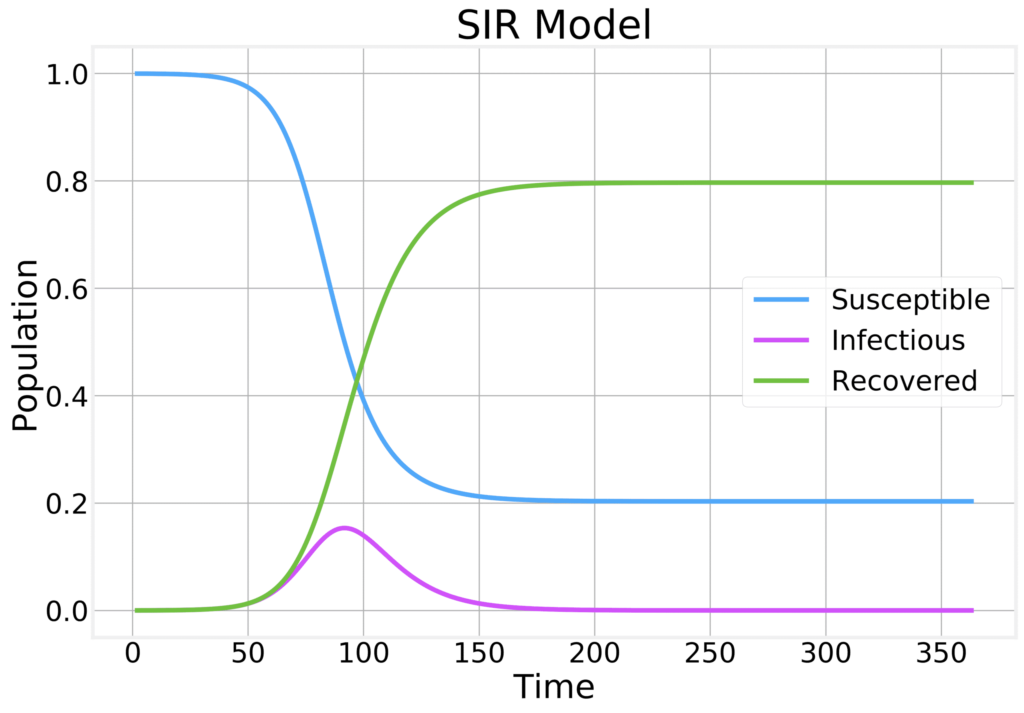Design a scaling function for small differences between data points
Many measurements show so-called gender effects. Almost all data points are near the lower end of the scale. Take conversion rate, for example. The likelihood of buying a product is usually very low, except for very unusual super buyers. Therefore, when modeling conversion rates, it can be helpful to magnify small differences at the lower end of the scale.
Increasing small differences between data points is equivalent to increasing the distance between estimates at the lower end of the scale and decreasing the distance between estimates at the upper end of the scale. Ideally, we want a function that zooms in at the end of the scale, where most of the data points are. This scaling function should allow the user to control the degree of scaling.
Many tutorials suggest 1 / x conversion. Another way to write this is x ** (- 1), the estimate of x to the power of -1. An exponent of -1 controls the degree of scaling. The further from zero, the stronger the zoom.
While this is the core of the exp_scale_fun () exponential scaling function that I present in this blog post, I want to add three small changes. I want exp_scale_fun () not only to have a variable scaling parameter through the exponent, I want it to also:
- scale of points below zero is similar to points above zero
- keep data order
- keep minimum and maximum scores
The result is the following function:
def score_scale_fun(X, scores_old_min, scores_old_max, scores_new_min=0, scores_new_max=1): X = scores_new_max - ((scores_new_max - scores_new_min) * (scores_old_max - X) / (scores_old_max - scores_old_min)) return X def exp_scale_fun(X, exponent=-1): X_transformed = (X + 1)**(exponent) if exponent < 0: X_transformed = 1 - X_transformed X_transformed_scaled = score_scale_fun(X_transformed, X_transformed.min(), X_transformed.max(), X.min(), X.max()) return X_transformed_scaled Let’s focus on exp_scale_fun() for the moment. It takes two arguments: the data to be transformed X and the exponent which controls the zoom level exponent. It first adds 1 to the data in order to satisfy the first extra property (scale scores below zero similarly to scores above zero). After the transformation via the exponent, it reverses the data if the exponent is negative. This is done to satisfy the second extra property (retain the order of the data). It then uses the function score_scale_fun() in order to ensure that the minimum and maximum of the original and transformed data are the same (third extra property).
I developed score_scale_fun() in a previous blog post.
Visualising the effect of the exponential scaler
In order to get a feeling for how exp_scale_fun() transforms data, it is best to visualise original data and the transformed data together. Let’s start by generating a DataFrame with 101 scores equally spaced between 0 and 1 inclusive.
import numpy as np import pandas as pd data = np.linspace(0, 1, 101) df = pd.DataFrame({'original data': data}, index=data) We will try out five different negative exponents which zoom in on small differences to an increasing extent.
for exponent in [-1, -2.5, -5, -10, -20]: df['exponent: {}'.format(exponent)] = exp_scale_fun(df, exponent=exponent).iloc[:, 0] df.head() The head of the DataFrame now looks like this:
| original data | exponent: -1 | exponent: -2.5 | exponent: -5 | exponent: -10 | exponent: -20 |
|---|---|---|---|---|---|
| 0.00 | 0.000000 | 0.000000 | 0.000000 | 0.000000 | 0.000000 |
| 0.01 | 0.019802 | 0.029845 | 0.050100 | 0.094806 | 0.180456 |
| 0.02 | 0.039216 | 0.058673 | 0.097310 | 0.179827 | 0.327029 |
| 0.03 | 0.058252 | 0.086529 | 0.141823 | 0.256156 | 0.446325 |
| 0.04 | 0.076923 | 0.113454 | 0.183817 | 0.324753 | 0.543614 |
We can find the desired properties back in the transformed data:
- The minimum (
0.00) remains unchanged; see first row below header. The same is true for the maximum but this is not visible in the head of theDataFrame. - The order of the scores is unchanged: they increase in all columns when going down the rows.
- When going from left to right, we can see how the zoom gets increasingly more extreme. The bottom 1% of the scale get exaggerated to be the the bottom 2% of the scale when transformed with
exp_scale_fun()andexponent=-1. This zoom is even more extreme in the right most column (exponent=-20). There the zoom on the bottom 1% of the scale is 18 fold.
The function transformation_viz_fun() visualises original data (x-axis) and transformed data (y-axis).
import matplotlib.pyplot as plt def transformation_viz_fun(df, title, reverse_legend=False): # initialise plot fig, ax = plt.subplots() # draw line chart df.plot(cmap=plt.get_cmap('viridis'), ax=ax) # adjust style ax = nuss_style_fun(fig, ax, title=title) # label axes ax.set(xlabel='Original scale', ylabel='Transformed scale') # reverse legend labels if reverse_legend: handles, labels = ax.get_legend_handles_labels() ax.legend(reversed(handles), reversed(labels)) return fig, ax Note that the visualisation function enforces a style advocated by Cole Nussbaumer Knaflic. I implemented it in Python like this:
def nuss_style_fun(fig, ax, title, author_line=True): #remove top and right frame parts ax.spines['top'].set_visible(False) ax.spines['right'].set_visible(False) # set left and bottom axis to grey ax.spines['left'].set_color('grey') ax.spines['bottom'].set_color('grey') # set ticks to grey ax.tick_params(axis='x', colors='grey') ax.tick_params(axis='y', colors='grey') #set labels to grey ax.yaxis.label.set_color('grey') ax.xaxis.label.set_color('grey') # align axis labels with axis ends ax.set_xlabel(xlabel=None, position=[0, 0], horizontalalignment='left', color='grey', size=14) ax.set_ylabel(ylabel=None, position=[0, 1], horizontalalignment='right', color='grey', size=14) #align title ax.set_title(label=title, loc='left', color=(0.41, 0.41, 0.41), size=20) #author line if author_line: fig.text(0.99, 0.01, '@ri', color='lightgrey', style='italic', horizontalalignment='right') return ax The resulting line chart shows how score differences at the lower end of the scale get exaggerated while score differences at the upper end of the scale are reduced.
fig, ax = transformation_viz_fun(df, title='Effect of exponential transformationnwith negative exponent', reverse_legend=True) There are three things to note in this plot:
- The original and transformed data have the same minimum and maximum scores.
- The order of the scores also remains unchanged.
- The more the exponent is away from zero, the more the transformed data lines deviate from the original data line.
Positive exponents
If you desire the opposite behaviour, i.e. an zooming into the upper end of the scale, just use a positive exponent. This is useful when the data show a so-called ceiling effect, i.e. most data points cluster around the top of the scale.
We can use nearly the same code again in order to observe the effect.
data = np.linspace(0, 1, 101) df = pd.DataFrame({'original data': data}, index=data) for exponent in [1, 2.5, 5, 10, 20]: df['exponent: {}'.format(exponent)] = exp_scale_fun(df, exponent=exponent).iloc[:, 0] df.head() The head of the DataFrame shows only the lower end of the scale. Notice how the lowest 1% get shrunk to the lowest 0.5% when using exponent=2.5.
| original data | exponent: 1 | exponent: 2.5 | exponent: 5 | exponent: 10 | exponent: 20 |
|---|---|---|---|---|---|
| 0.00 | 0.00 | 0.000000 | 0.000000 | 0.000000 | 0.000000 |
| 0.01 | 0.01 | 0.005409 | 0.001645 | 0.000102 | 0.000000 |
| 0.02 | 0.02 | 0.010898 | 0.003357 | 0.000214 | 0.000000 |
| 0.03 | 0.03 | 0.016469 | 0.005138 | 0.000336 | 0.000000 |
| 0.04 | 0.04 | 0.022122 | 0.006989 | 0.000469 | 0.000000 |
What would the original and transformed data look like together in the line chart?
fig, ax = transformation_viz_fun(df, title='Effect of exponential transformationnwith positive exponent', reverse_legend=False) Notice how an increasingly large exponent leads to an increasingly large deviation of the transformed data from the original data.
Conclusion
In my experience it is worth exaggerating small differences in many features and often also in the target variable of a machine learning problem. Feature engineering can use such transformations in order to help a machine learning model to focus on the low or upper end of a scale. However, take care and experiment a bit when using the exponential scaler if:
- the exponent lies between -1 and 1 (I only used exponents outside this range)
- your data is very large (the effect does not scale linearly for larger data)
Let me know if exp_scale_fun() has helped you to improve your modeling efforts.
The complete code to recreate the analyses and plots of this blog post can, as always, be found on github here.
Like this post? Share it with your followers or follow me on Twitter!